How to Create Profile Backlinks – A Beginner's Guide
In the world of SEO, backlinks are
like digital votes of confidence. One of the easiest and most effective ways to
build backlinks—especially for beginners—is through profile backlinks. You create these links by signing up on various websites and placing your URL in your profile. But how do you do it the right way? Let’s break it
down.
What Are Profile Backlinks?
Profile backlinks are backlinks created by adding your website URL to your
user profile on forums, directories, social media sites, and other online
platforms. While they are typically nofollow, they still play a key role in
diversifying your backlink profile and improving your website’s trust and
visibility.
Why Profile Backlinks Matter
Here are a few reasons profile
backlinks are worth your time:
- Easy to create
– No need to write long content.
- Safe for SEO
– If done naturally, they won’t harm your site.
- Good for indexing
– Help search engines find and crawl your website.
- Brand exposure
– Put your website in front of a new audience.
Step-by-Step: How to Create Profile Backlinks
1. Find High-Authority Sites
Look for trusted websites in your
niche or with high domain authority (DA). You can use tools like Ahrefs, Moz,
or a simple Google search like:
lua
CopyEdit
“create
profile” + “your niche”
“sign
up” + “forum” + “your keyword”
Examples:
- Reddit
- Quora
- Medium
- Crunchbase
- Behance
- About.me
2. Register and Set Up Your Profile
Sign up and verify your account.
Once you're logged in, complete your profile:
- Add a professional name or brand.
- Write a short bio with relevant keywords.
- Most importantly: Insert your website URL in the
website or bio section.
3. Stay Active (Optional but Recommended)
Some platforms remove inactive
users. Try to stay active by engaging with posts, sharing content, or
commenting.
4. Keep a Record
Create a spreadsheet to keep track
of:
- Website name
- DA (Domain Authority)
- URL of your profile
- Login info (optional)
5. Avoid Spammy Sites
Don’t create backlinks on
low-quality or spam-filled websites. It can hurt your SEO instead of helping.
Best Practices for Profile Backlinks
- Don’t overdo it
– Quality matters more than quantity.
- Use different anchor texts – Natural variations look more organic to Google.
- Update your profiles
– Keep them fresh and consistent across platforms.
Final Thoughts
Profile backlinks are a simple but
powerful tool to boost your SEO efforts. They can enhance your website’s visibility, authority, and indexing rate when done correctly. Start slow, focus on
high-quality sites, and build naturally over time.


















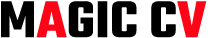



0 Comments:
Post a Comment