How to create gig on fiverr
Creating a gig on Fiverr is a straightforward process. Fiverr is a platform that allows freelancers to offer their services, referred to as "gigs," to a global audience. Here's a step-by-step guide on how to create a gig on Fiverr:
Create an Account:
If you don't already have a Fiverr account, go to the Fiverr website and sign up for an account. You can sign up using your email address or connect through your Google or Facebook account.
Log In:
Once you have created an account, log in to your Fiverr account.
Navigate to the Seller Dashboard:
After logging in, go to the seller dashboard by clicking on your profile picture and selecting "Become a Seller" or "Switch to Selling" (the wording may vary).
Create a Gig:
On the seller dashboard, you'll find an option to create a new gig. Click on "Create a New Gig" or a similar button.
Choose a Category and Subcategory:
Select the category and subcategory that best fits the service you're offering. Fiverr has a wide range of categories, so choose the one that aligns with your skills.
Fill in Gig Details:
You'll be prompted to fill in details about your gig, including the gig title, pricing, delivery time, and a detailed description of your service. Be clear and concise about what you're offering.
Add Gig Extras (Optional):
If you want to offer additional services or features as optional add-ons, you can include gig extras. This allows you to customize your offering and potentially earn more.
Upload Gig Images and Videos:
Visuals are crucial on Fiverr. Upload high-quality images that showcase your work or skills. You can also add a video to give potential buyers a better understanding of your service.
Set Gig Packages (Optional):
Depending on your service, you may want to offer different packages with varying prices and features. This is optional but can be a good way to cater to different client needs.
Add Requirements:
Specify any information or files you need from the buyer to get started on the project. This can help streamline communication and ensure a smooth workflow.
Publish Your Gig:
Once you've filled in all the necessary details, review your gig information. If everything looks good, click on the "Publish Gig" or similar button to make your gig live on Fiverr.
Promote Your Gig:
After publishing, consider promoting your gig through social media or other channels to increase its visibility.
Remember to regularly check and respond to messages from potential clients and provide excellent customer service to build a positive reputation on the platform. Additionally, stay updated on Fiverr's policies and guidelines to ensure compliance with the platform's rules.

















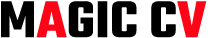



0 Comments:
Post a Comment