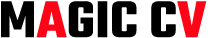এসইও ব্যাকলিংক
এসইও ব্যাকলিংক বলিতে বুঝি একটি ওয়েবসাইটকে অন্য ওয়েবসাইটে হাইপারলিঙ্ককে বোঝায়। ব্যাকলিঙ্কগুলি এসইও-এর জন্য অত্যন্ত গুরুত্বপূর্ণ কারণ তারা সার্চ ইঞ্জিনকে একটি ওয়েবসাইটের বিশ্বাসযোগ্যতা, প্রাসঙ্গিকতা এবং জনপ্রিয়তা নির্দেশ করে। এগুলি "আস্থার ভোট" হিসাবে কাজ করে। ব্যাকলিংকগুলি একটি সাইটের সার্চ ইঞ্জিন র্যাঙ্কিংকে উল্লেখযোগ্যভাবে উন্নত করতে পারে,এবং এর অনলাইন দৃশ্যমানতা বাড়াতে পারে।
এসইও ব্যাকলিংক এর ধরন
বিভিন্ন ধরনের এসইও ব্যাকলিংক আছে । যেমন...
1. Blog Commenting
2. Social Bookmarks
3. Article submission
4. Web 2.0
5. Guest Post Backlinks
6. Image Backlinks
7. Video Backlinks
8. pdf submission
9. Directory Page Link Building
10. Editorial Backlinks
আজ আমরা Blog Commenting কিভাবে করতে হয় তা জানবো
Blog commenting হলো পাঠকরা পোস্টের নীচে কমেন্ট বিভাগে তাদের চিন্তাভাবনা, মতামত বা প্রতিক্রিয়া রেখে একটি ব্লগ পোস্টের সাথে জড়িত হন এবং তাদের নিজের ওয়েবসাইটের একটি লিংক কমেন্ট সাথে হাইপারলিংক করে।
Formula for niche-related blog commenting websites
keyword"Powered by blogger"
Keyword “Leave a comment”
Keyword “Comment here”
Keyword “Add comment”
Keyword “Powered by WordPress”
Keyword “You may use these HTML tags and attributes”
Keyword “Post a comment”
Keyword “Notify me of follow-up comments ”
Keyword “Notify me of new posts”
Keyword “Leave a Reply”
মনে করি আমার keyword হলো digital marketing তাহলে আমি গুগল সার্চ বারে লিখবো- digital marketing"Powered by blogger" তাহলে নিচের ছবের মত window ওপেন হবে।
সার্চ করা ব্লগ সাইটের কমেন্ট সেকশনে নিজের website এর লিংক দিয়ে কমেন্ট করবো।
কমেন্ট লেখার formula হলো।
HTML Formula: <a href="website links">Keyword</a>
যদি আমার website links -https://freelaceinggaidline.blogspot.com এবং Keyword- data entry হয় তাহলে নিচের ফর্মুলা মত কমেন্ট লিখবো।
<a href="https://freelaceinggaidline.blogspot.com/">data entry</a>